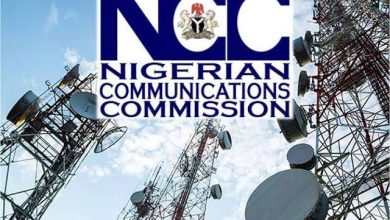By Juliet Umeh
In the past few months, a lot of Nigerians who ordinarily, would not consider online transactions were forced to adopt that. And this followed the Central Bank of Nigeria’s CBN, cashless policy.
The policy saw many Nigerians who could not buy or sell stranded due to very limited cash in circulation in the country at the period.
The policy of course, forced people to begin to download banking Apps to start sending or receiving transfers at that was the only available option.
This automatically means that most people are new when it comes to online business in Nigeria today
And, without relevant knowledge, both new and old users are likely to fall victim of the activities of ever ready cyber criminals seeking whose information to explore and perform their evil acts.
However, to stay safe, the Nigerian Communications Commission, NCC, have come up with some tips on how people can stay safe while banking online.
The Commission said people should never log on to the Internet or Mobile Banking using public WI-FI, this is because one’s data can easily be stolen by malicious persons using the WI-FI Access.
NCC said: “Never open your internet banking by clicking a link, rather type in the bank’s URL manually to avoid being taken to a clone site where your data can easily be stolen.
“Always two-factor authentication password for sensitive data such as your internet banking- This will give you an added layer of security for your data.
“Always have your internet/mobile banking Apps up to date as required.”
Also, the Commission warns on opening suspicious emails.
It said: “Do not open emails from unknown sources. Also, if an email looks suspicious do not open it.
“Always look out for grammatical typo on the email, this is usually a sign that the email is fake.
“Be careful when you download- Do not open or download attachments from someone you do not know, even if the sender is familiar. This might contain a virus or malware that will infect your device once opened.
“Use Spam filters on your emails, this helps to keep spam emails away from your main inbox.”
It added: “Always report any suspicious activities on your email to your organisations information technology, IT, department, they will advise you accordingly.”